The “Connection Timed Out” error in WordPress usually means the server is taking too long to respond to a request, causing it to time out. Here are some simple reasons why this happens:
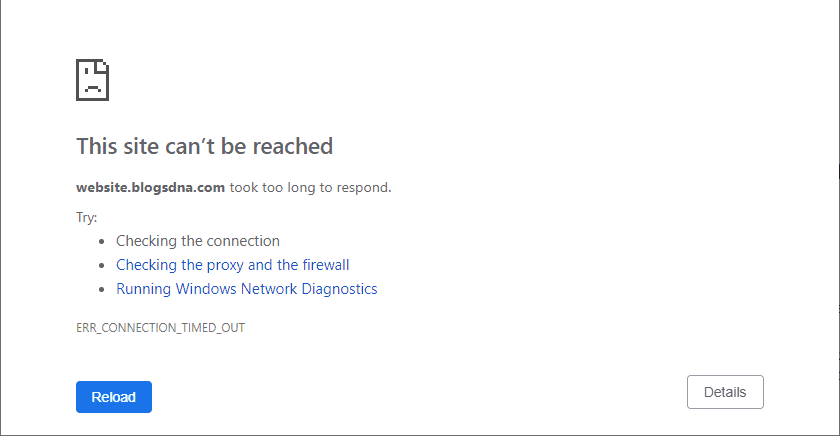
Here are some easy ways to fix connection timed out error:
1. Server Overload
Reach out to your hosting provider to check for server issues. If you have a lot of visitors, you may need a better hosting plan.
2. Plugin or Theme Issues
Disable all plugins and see if that fixes the issue. If it does, turn them on one by one to find the problem plugin.
3. Low PHP Limits
Increase the memory limit by adding a small line of code in your wp-config.php file :
define(‘WP_MEMORY_LIMIT’, ‘256M’);
4. Broken .htaccess File
Rename the .htaccess file to something else (e.g., .htaccess_old) and reload the site. Then, go to Settings > Permalinks in WordPress and save changes to create a new .htaccess file.
5. Too Many Database Requests
Use a caching plugin like W3 Total Cache to reduce the load on the server.
6. Server Configuration Issues
Ask your hosting provider to make sure the server is set up properly for WordPress.
7. Network or DNS Issues
You can flush your DNS cache or try accessing the site from a different device or network.
8. High Traffic or Attacks
Consider using a service like Cloudflare to protect your site from these issues.
9. Corrupted WordPress Files
Go to your WordPress dashboard and reinstall WordPress from the Updates section.
Walstar Media is known for giving Low-Cost ERP composition, quality mastermind and trustworthy ERPs to clients across the globe.
Copyright © 2026 All Rights Reserved
Need help? Our team is just a message away