The “White Text and Missing Buttons” issue in the WordPress Visual Editor typically occurs due to JavaScript errors, plugin conflicts, or missing TinyMCE files. Here are the common causes and their solutions:
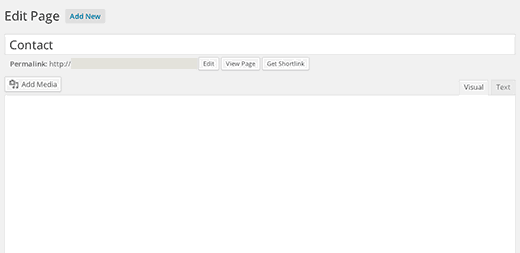
Fixes to fix it :
Clear Cache – Your browser or WordPress might be holding onto old data. Clear your browser’s cache and, if you’re using a caching plugin (like WP Rocket or W3 Total Cache), clear that too.
Check Your Plugins – Turn off all plugins and see if the problem goes away. If it does, turn them back on one by one to find the troublemaker.
Try a Default Theme – Switch to a basic WordPress theme (like Twenty Twenty-Four) to see if your theme is causing the issue.
Fix a WordPress Setting – Open your wp-config.php file and add this line:
Save the file and refresh the editor.
Reinstall the Editor Files – The editor (TinyMCE) might be broken. Download a fresh copy of WordPress from wordpress.org, then replace the /wp-includes/js/tinymce/ folder using FTP.
Check File Permissions – Make sure WordPress has the right access:
Look for Errors in the Console – Open your browser’s developer console (press F12, then go to the Console tab) and check for errors. If you see any, they might point to a plugin or theme issue.
Update Everything – Make sure WordPress, your theme, and all plugins are up to date. Updates often fix bugs like this.
Walstar Media is known for giving Low-Cost ERP composition, quality mastermind and trustworthy ERPs to clients across the globe.
Copyright © 2026 All Rights Reserved
Need help? Our team is just a message away