This can be caused by:
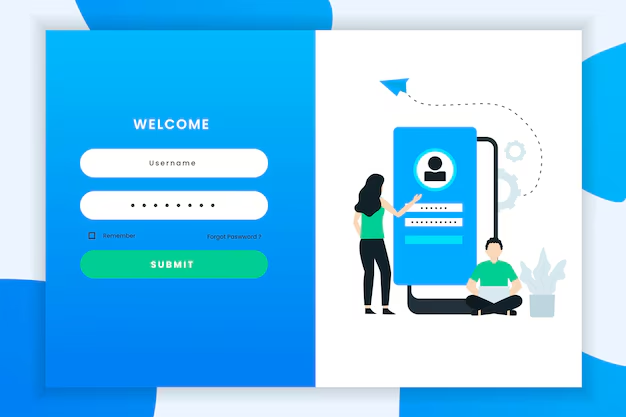
If your WordPress login page keeps refreshing or redirecting without letting you log in, here are some ways to fix it:
1. Clear Your Browser Cache and Cookies
Sometimes, old cookies and cache can cause login issues. Try clearing them and then log in again.
2. Check Your Site URL Settings
If your website URL is incorrect, it can cause login problems.
3. Rename or Delete the .htaccess File
4. Disable Plugins
A faulty plugin can sometimes cause login issues.
5. Switch to a Default Theme
If the problem started after installing or updating a theme, try switching to a default WordPress theme like Twenty Twenty-Four.
6. Check Your wp-config.phpFile
7. Reset Your Password
If you suspect your password is wrong:
8. Increase PHP Memory Limit
If your site is running out of memory, you can increase it by adding this line to wp-config.php:
9. Restore a Backup
If nothing works, restoring a previous backup of your website might be the best option.
Walstar Media is known for giving Low-Cost ERP composition, quality mastermind and trustworthy ERPs to clients across the globe.
Copyright © 2026 All Rights Reserved
Need help? Our team is just a message away