
Think of this as a VCS but without a remote repo. You manage and version all the files only within your local system. There is no remote server in this scenario.
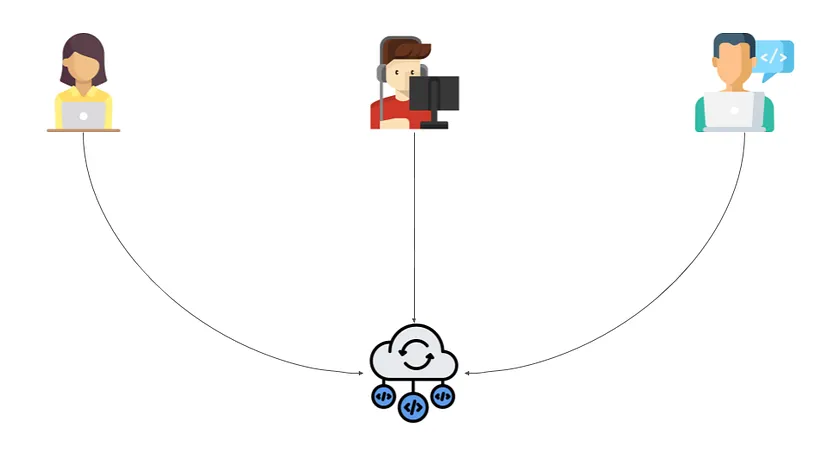
There’s a central repo shared with the developers, and everyone gets their own working copy. Whenever you commit, the changes get reflected directly in the repo.
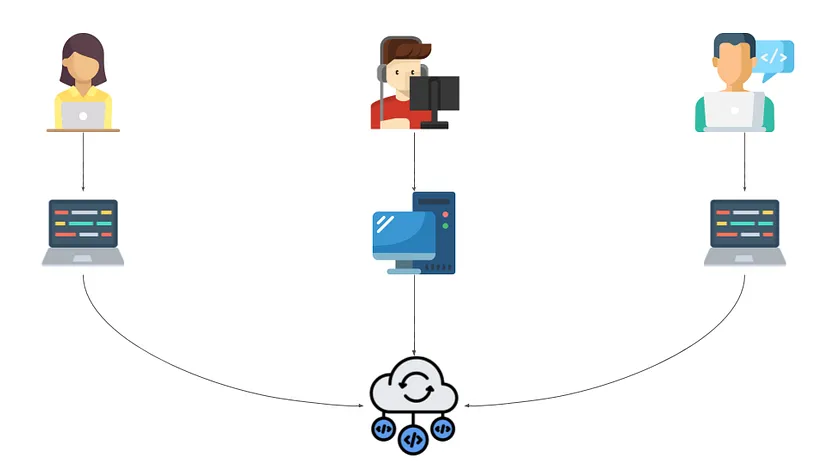
In distributed systems, there is a local copy of the repo for every developer on their computers. They can make changes and commit without affecting the remote repo.
Different VCS tools differ on how well they handle renaming and moving of files. This history should also include the author, date and written notes on the purpose of each change. Having the complete history enables going back to previous versions
Creating a “branch” in VCS tools keeps multiple streams of work independent from each other while also providing the facility to merge that work back together.
Being able to trace each change made in software and connect to project management and bug tracking software such as Jira, and being able to annotate each change with a message describing the purpose
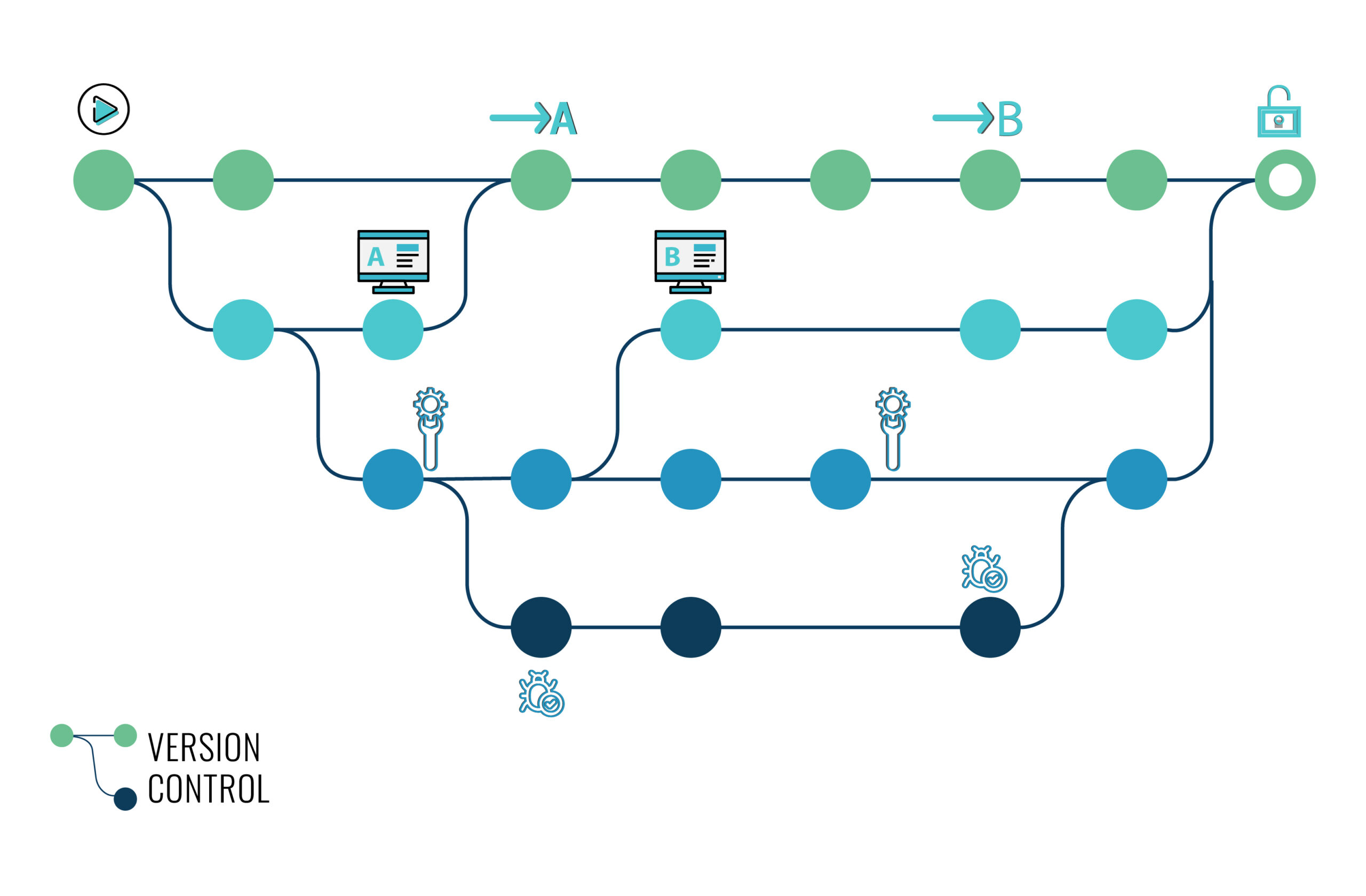
Different VCS tools differ on how well they handle renaming and moving of files. This history should also include the author, date and written notes on the purpose of each change. Having the complete history enables going back to previous versions
Creating a “branch” in VCS tools keeps multiple streams of work independent from each other while also providing the facility to merge that work back together.
Being able to trace each change made in software and connect to project management and bug tracking software such as Jira, and being able to annotate each change with a message describing the purpose
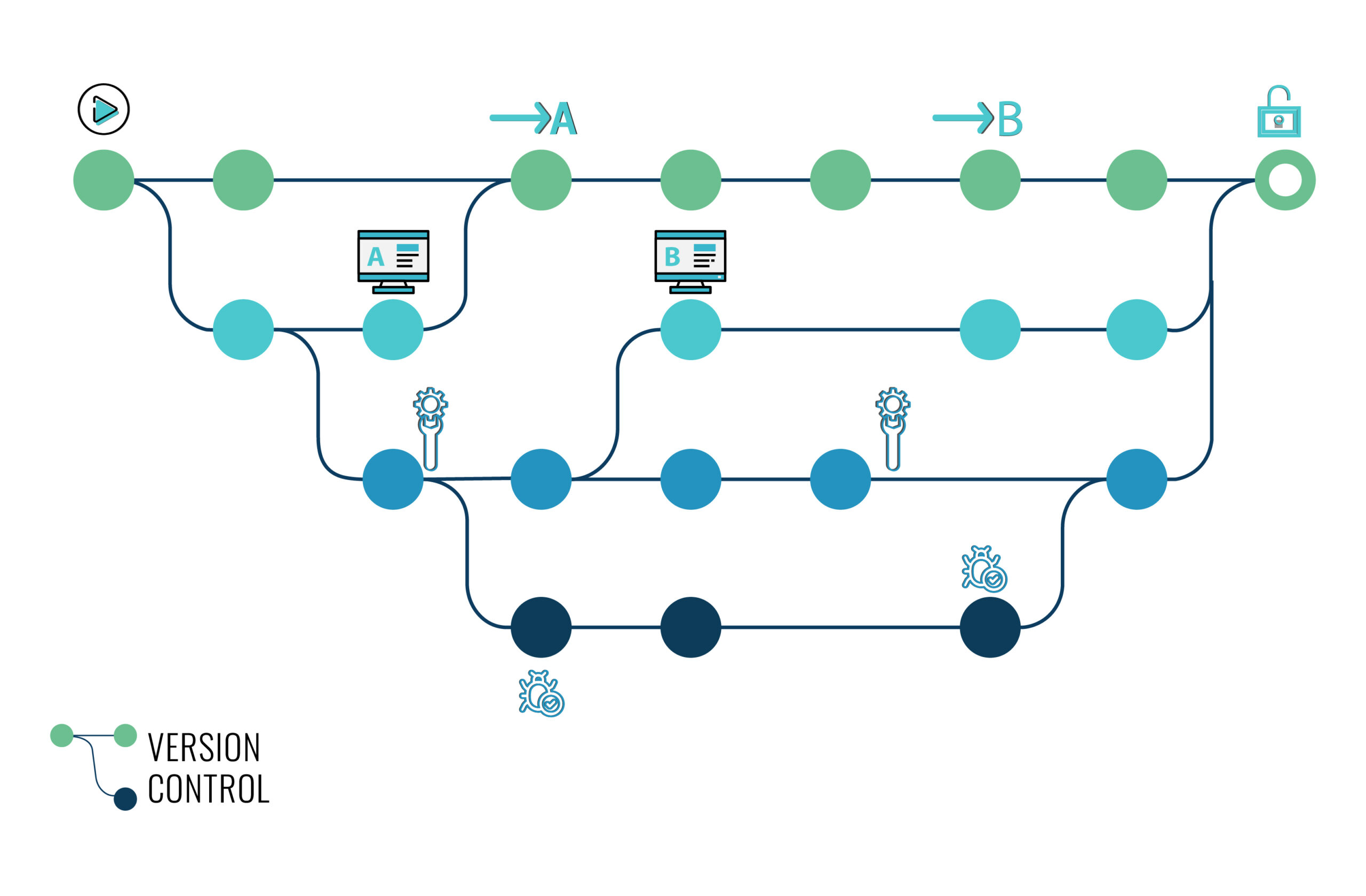
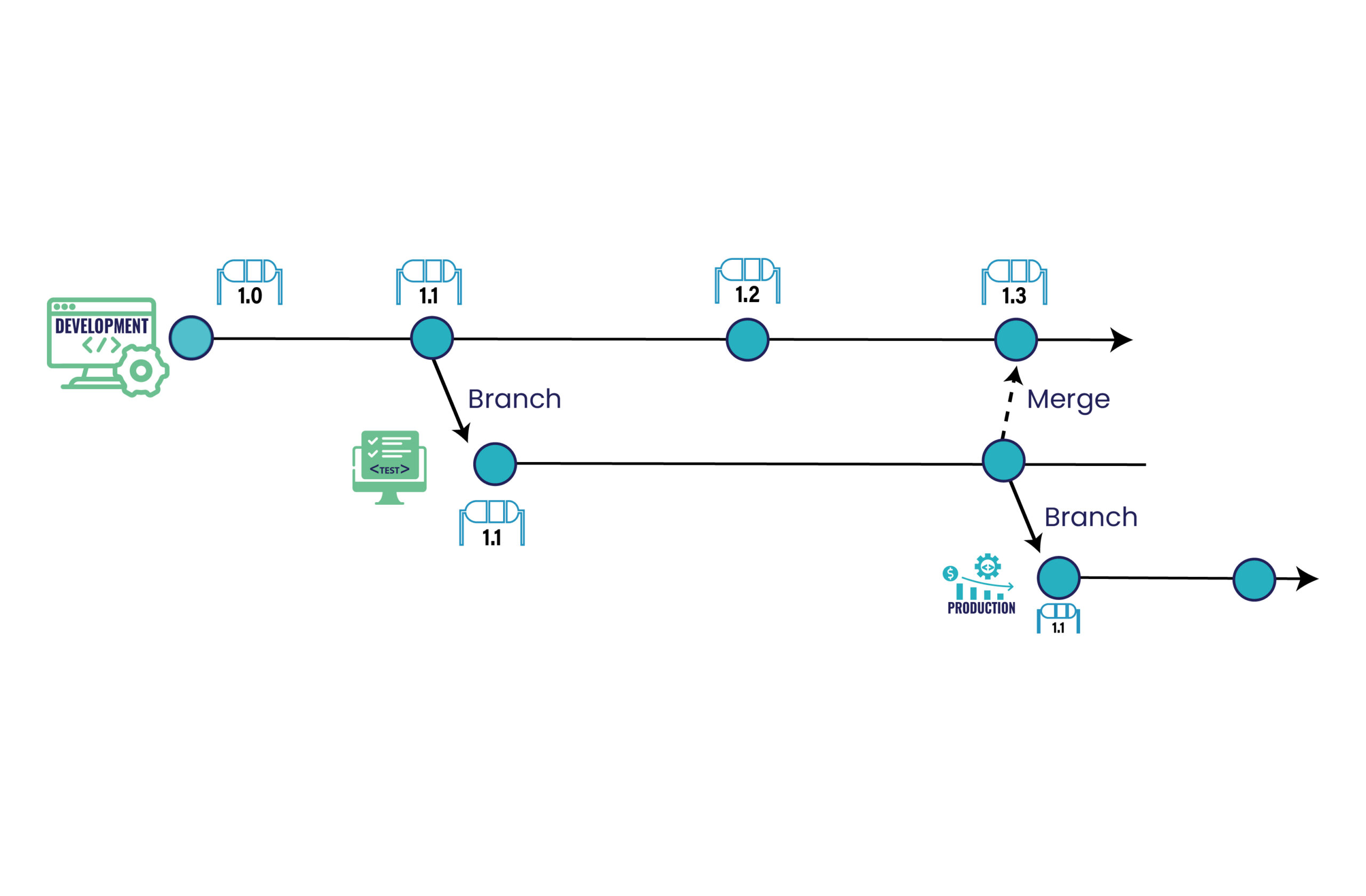
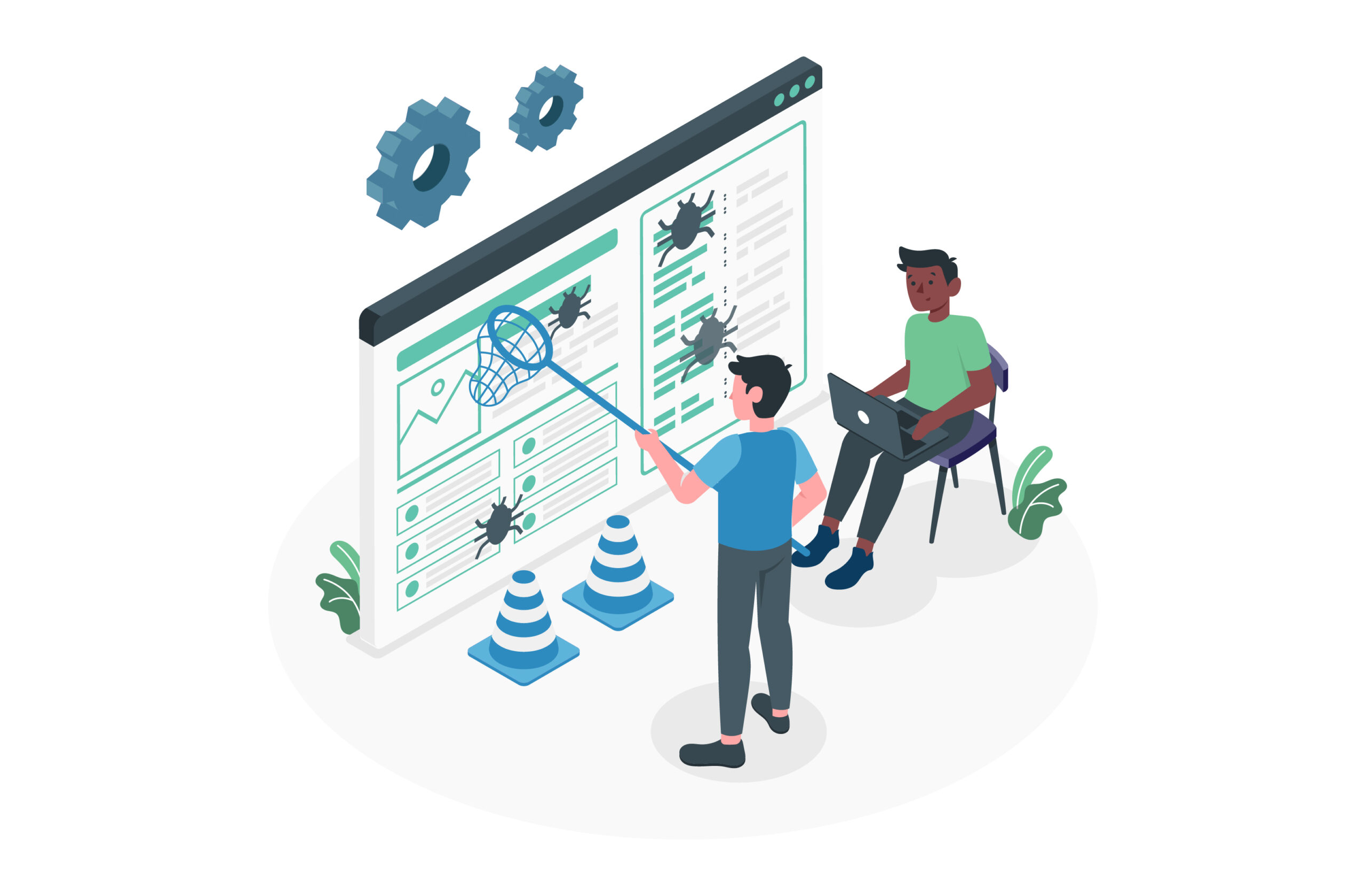
Walstar Media is known for giving Low-Cost ERP composition, quality mastermind and trustworthy ERPs to clients across the globe.
Copyright © 2025 All Rights Reserved
Need help? Our team is just a message away