Figma is a leading cloud-based design and prototyping tool for digital projects. It has become more convenient and user-friendly, and the Figma plugins are clear evidence of this. Figma allows users to collaborate on projects from anywhere, helping teams create, test, and deliver better designs from start to finish. In this blog, we will discuss Figma plugins.
Plugins provide easy and intuitive ways to enhance your abilities in Figma Design. They help optimise and automate routine and repetitive tasks, such as naming layers, searching, grouping, and adding special functions like useful content to mock-ups. Let’s look at some of the best Figma plugins for improving your design workflow and boosting productivity.
1. Figmotion :

The Figmotion plugin is an animation tool made for Figma Design. It helps you create complex animations easily without needing to use other tools like Principle, Haiku, or After Effects. With Figmotion, you can change an object’s position, opacity, size, fill colour, stroke size, and more. You can also adjust transitions using a graph editor, similar to After Effects. Figmotion makes it easier for developers to work with animations since it uses web technologies.
2. Viewports
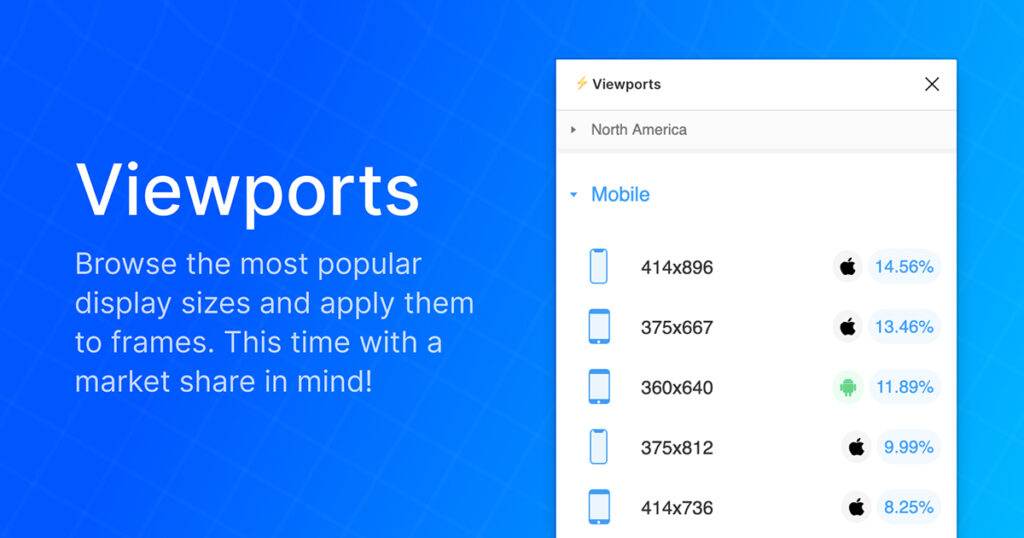
The Viewports plugin is really helpful for adjusting your frames to fit different devices in Figma Design. First, set up constraints on your elements. Then, launch Viewports to see how your mockup looks in different frame sizes. This plugin is especially useful because it ensures your designs work well on popular device sizes, helping you cover a good share of the market.
3. Figma Chat

This Figma Chat plugin helps you talk with others directly in your Figma design files. You can send messages and share frames or other elements by selecting what you want to share and ticking a checkbox. This means that when you work in a group, you don’t need to use other apps like Slack or Hangouts.
4. Isometric
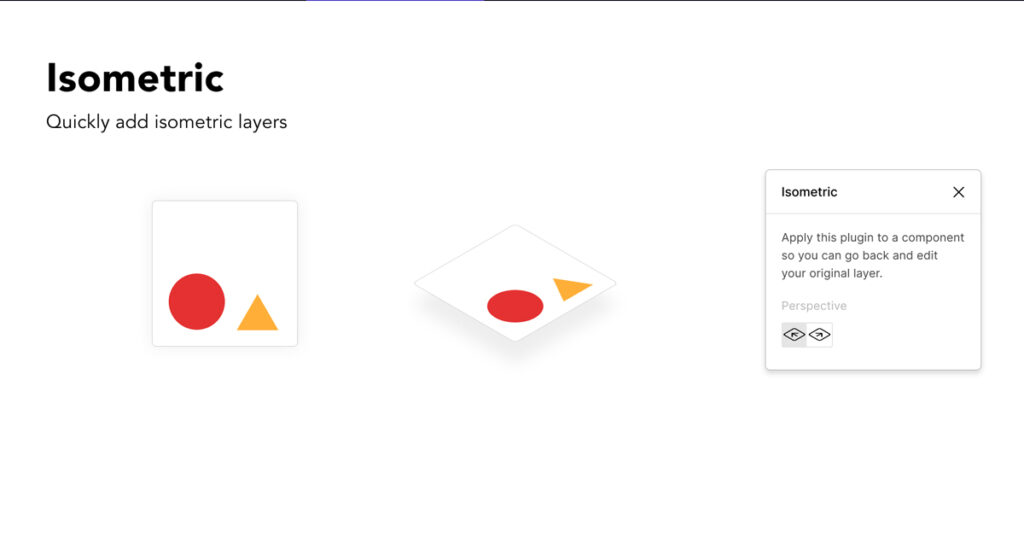
This Isometric plugin for Figma Design makes it easy to create isometric layers without doing it by hand. Just follow these simple steps:
1. Choose Your Layer
2. Right Click > Isometric
3. Select Your Perspective
5. Content Reel
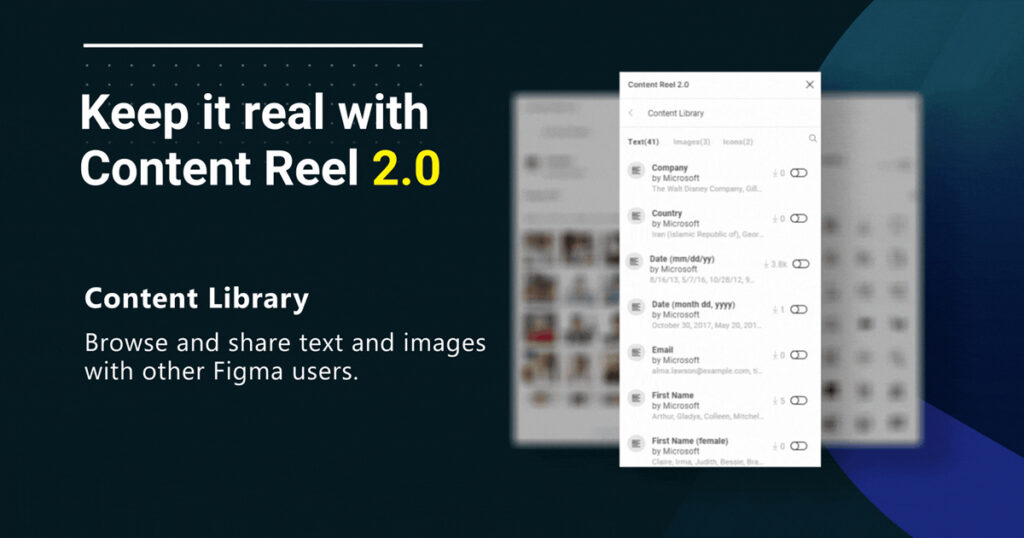
The Content Reel plugin makes it easy to add text, avatars, and icons to your Figma designs. Just select one or more layers in your design file, then pick from options like avatar images, icons, names, companies, phone numbers, numbers, dates, and times to replace standard placeholder content. This simplifies and speeds up your design process.
Conclusion :
Overall, Figma plugins offer new ways to make the design process more efficient. I hope you enjoyed my brief blog on the top 5 Figma plugins that I use every day. More great content is on the way, so stay tuned!
FAQ’s :
1. What are the main benefits of using Figma plugins?
Figma plugins provide easy and intuitive ways to enhance your design capabilities within Figma. They help optimise and automate routine and repetitive tasks such as naming layers, searching, grouping, and adding special functions. This allows designers to focus more on creative aspects and less on manual, time-consuming tasks. Plugins can significantly boost productivity and streamline the design workflow.
2. How does the Figmotion plugin improve the animation process in Figma?
Figmotion is an animation tool specifically designed for Figma. It allows users to create complex animations directly within Figma without needing to use external tools like Principle, Haiku, or After Effects. Users can animate an object’s position, opacity, size, fill color, stroke size, and more. Figmotion also includes a graph editor for adjusting transitions, making it easier for developers to work with animations using web technologies.
3. In what ways does the Viewports plugin enhance the design process for multiple devices?
The Viewports plugin helps designers adjust their frames to fit different devices. By setting up constraints on elements and using the plugin, designers can see how their mockups look on various screen sizes. This ensures that designs are responsive and work well across popular devices, which is crucial for reaching a broad audience and maintaining a consistent user experience.
4. How can the Figma Chat plugin improve team collaboration?
Figma Chat allows team members to communicate directly within the Figma design files. Users can send messages and share specific frames or elements by selecting them and ticking a checkbox. This integrated communication feature reduces the need for external messaging apps like Slack or Hangouts, streamlining the collaboration process and keeping all project-related discussions within the design environment.
5. What functionalities does the Content Reel plugin offer for Figma designers?
The Content Reel plugin simplifies the process of adding various types of placeholder content to Figma designs. Designers can select layers and choose from options like avatar images, icons, names, companies, phone numbers, numbers, dates, and times to replace standard placeholder content. This not only speeds up the design process but also helps create more realistic and contextually accurate mockups.


